 Google
Drive
Google
Drive

 Google
Drive
Google
Drive


First go to Google in your web browser, and make sure you are signed in, displayed in the top right corner.
Next select the Apps Icon
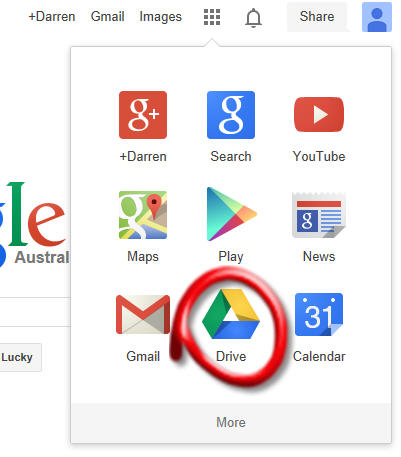
Select Google Drive
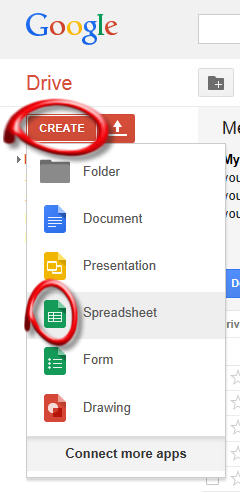
Select the Create Button
Select Spreadsheet
Copy the output of the Munzee Virtual Generator into spreadsheet
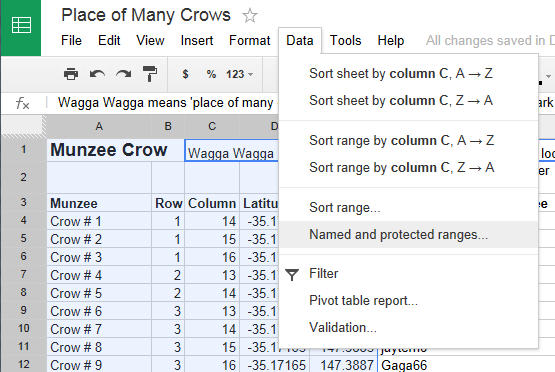
High light the first 5 columns, This can be done by selecting the 5th column heading to highlight the entire column, then while holding the shift key down, press the left arrow key until the 5 columns are selected
From the Menu select 'Data' --> 'Named and protected ranges...'
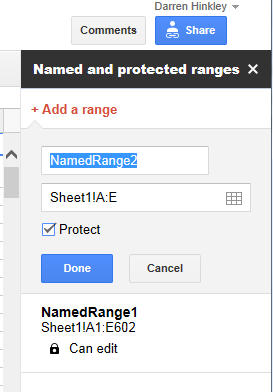
check the 'Protect' check box
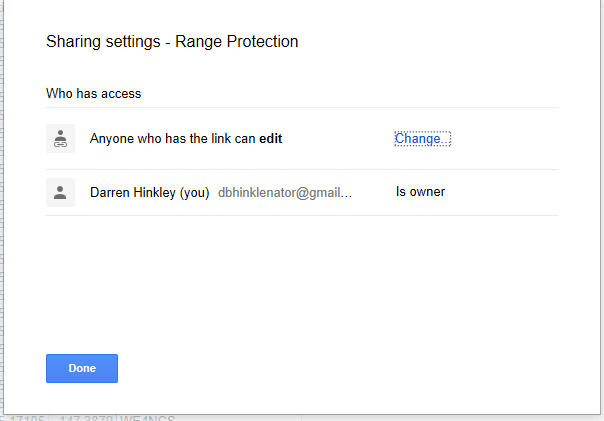
Make sure the Anyone is changed to can comment, and select done.
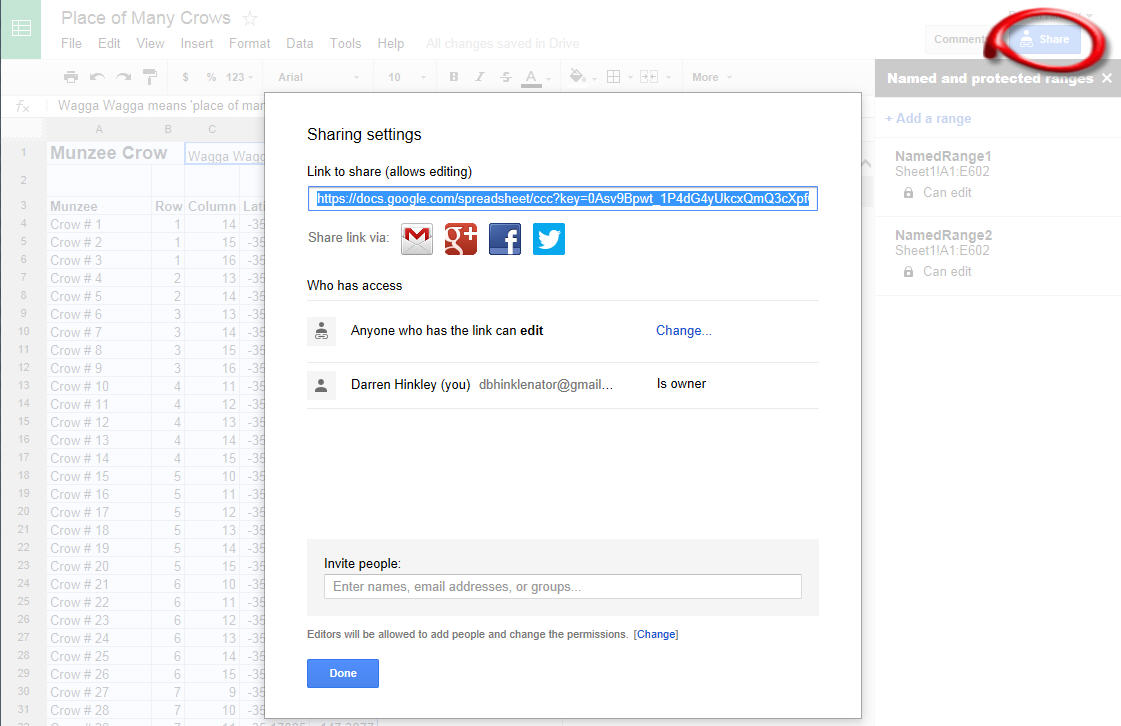
Select the 'Share' button
In the dialog will be the link that you can share with everyone.
Click on the Anyone 'Change'
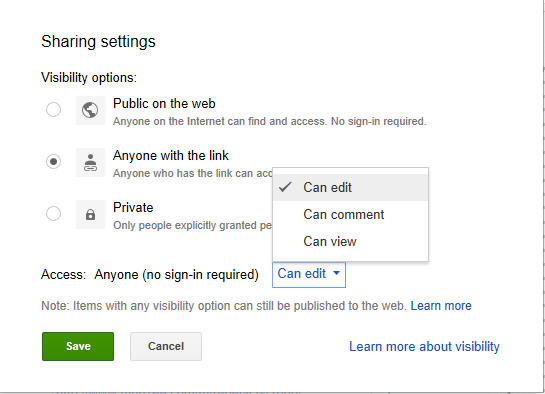
Select 'Anyone with the link'
Make sure to make the access 'Can Edit'
Select Save
Select Done
You should now have your spreadsheet and able to share it
Hope you it works for you, and Happy Munzeeing!
Darren Hinkley (Hinklenator)

